What is the Difference Between UI and UX? Find Out Here!
Oktarina
July 21, 2025
13 min read

Have you ever wondered why some websites feel so intuitive, while others leave you frustrated? The answer lies in the difference between UI and UX. These two elements—User Interface (UI) and User Experience (UX)—play a vital role in the digital world. Understanding the difference between UI and UX is key to improving your website, app, or digital product. Mastering these concepts can create a more seamless and engaging user experience.
In this article, we’ll dive into the difference between UI and UX, explain their roles in digital design, and show you how understanding them can improve your business outcomes. Whether you’re a small business owner, a marketer, or an aspiring designer, mastering UI/UX design strategies can be a game-changer. Let’s explore what UI and UX are, how they differ, and how they can help you create a seamless and enjoyable experience for your customers!
What is UI?
UI, or User Interface, refers to a digital product’s visual and interactive components, such as a website or app. It’s the “look” and “feel” of the product, encompassing everything a user interacts with on the screen—buttons, menus, icons, and text. Effective UI design ensures that users can navigate the product easily and intuitively.
Key Elements of UI
- Visual Design:
This includes typography, color schemes, and imagery that set the aesthetic tone of the digital product. Consistent, clear visuals make the interface engaging and easy to understand, and colors often convey emotions and reinforce brand identity. - Interactive Components:
These elements, like buttons, forms, sliders, and navigation menus, allow users to take action within the interface. Proper placement and design of these components ensure ease of use and efficiency, making the interaction natural. - Responsive Layouts:
A responsive UI adapts to different screen sizes, ensuring the design looks good and functions well on desktops, tablets, and mobile devices. This flexibility is critical, as more users access sites from their phones.
Role of UI in User Interaction
The goal of UI is to create an interface that is visually appealing and functional. A well-designed UI ensures users can quickly and easily navigate the product, taking actions like clicking buttons or filling out forms without confusion. It guides them through tasks, making the process seamless.
Example of Effective UI:
Imagine a website with a sleek button that changes color when hovered over, making it evident that it’s clickable. The button fits the overall color scheme nicely and is easy to locate. This simple yet effective design enhances the user experience by making interactions clear and intuitive.
Good UI design makes your website look great and ensures users can interact with it easily, improving engagement and satisfaction.
What is UX?
UX (User Experience) refers to a user’s overall experience when interacting with a product, service, or system. While UI focuses on visual elements, UX is all about how easy, efficient, and satisfying the product is to use. It aims to make the user’s journey smooth, intuitive, and enjoyable, ensuring they can complete tasks without confusion or frustration.
Key Elements of UX
- User Research:
UX starts with understanding the user. This involves gathering information about users’ needs, behaviors, and preferences through surveys, interviews, and user personas. Knowing your audience allows you to design a product that meets their needs. - Information Architecture:
Information architecture logically organizes content so users can easily find what they want. Clear navigation menus and well-structured pages make the user’s journey effortless. - Usability Testing:
Usability testing involves observing real users interacting with the product. By identifying pain points and areas for improvement, designers can refine the product to ensure a smoother experience. This is an ongoing process to keep improving the product based on feedback.
Role of UX in User Interaction
The role of UX is to make sure the product works well and feels natural to use. It’s about creating a seamless journey where users can quickly find what they need, complete tasks, and feel confident using the product. A great UX makes the experience easy and enjoyable, reducing frustration and improving satisfaction.
Example of Effective UX
A website with straightforward, simple navigation or an easy-to-use checkout process is an example of great UX. These elements remove obstacles and help users accomplish their goals smoothly.
Good UX leads to higher user satisfaction, increased retention, and greater loyalty. A positive experience encourages users to return, recommend the product, and become long-term customers. Poor UX, on the other hand, can drive users away and harm your brand.
Read more: What to Know Before Developing a Website For Business? Check Here!
The Difference Between UI and UX
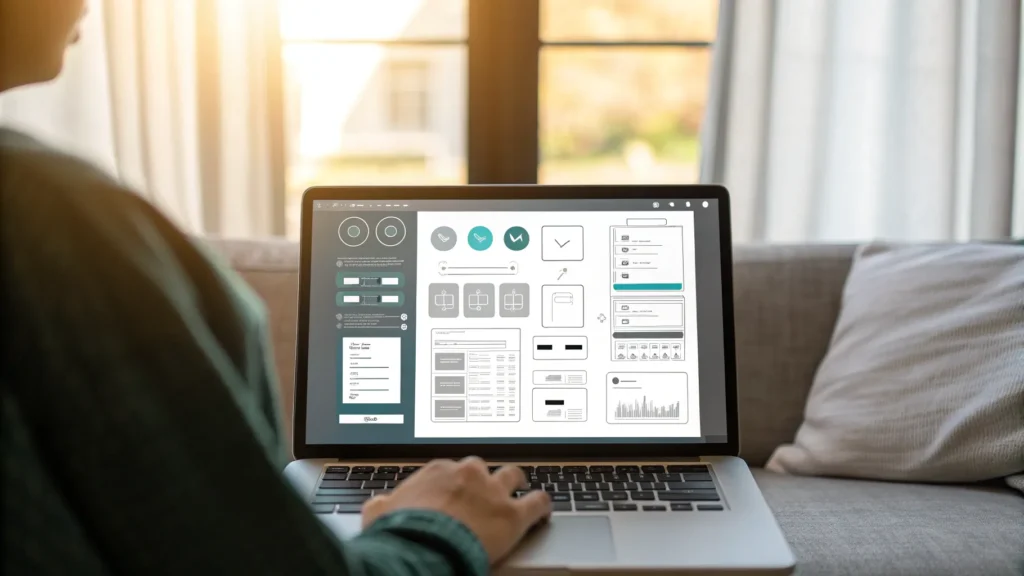
When designing digital products, UI (User Interface) and UX (User Experience) are often used interchangeably, but they refer to two different aspects of the design process. Understanding the difference between UI and UX is essential for creating a seamless, user-friendly, and effective digital experience. Let’s break down these key components to understand their unique roles in the product design process.
1. Focus: Visual Appeal vs. User Journey
- UI: User Interface focuses on the visuals and interactivity of a digital product. It’s all about the elements users directly interact with on a screen. This includes buttons, menus, typography, color schemes, icons, and other graphical components. UI design aims to create an attractive, cohesive, and functional interface that grabs the user’s attention and encourages engagement. It’s about ensuring the product looks appealing and the visual elements intuitively guide users through the interface.
Example: Think about the color palette you choose for a website—UI ensures it’s aesthetically pleasing and matches the brand identity. Another key UI element is a button design that may change color or animate when clicked. It’s visually engaging and provides users with feedback on their actions. - UX: User Experience on the other hand, is about the overall user journey. It focuses on how users interact with the product from beginning to end. UX is concerned with ease of navigation, accessibility, and efficiency. The primary goal of UX is to ensure that users can easily find what they need, complete their tasks effortlessly, and leave the experience satisfied. UX encompasses a user’s entire experience, including how intuitive and smooth the journey feels.
Example: Consider a website’s navigation structure. The UX is successful if users can quickly find the necessary information, understand where to go next, and complete their tasks without unnecessary steps. A smooth checkout process or a step-by-step tutorial that guides users through complex features is a classic example of good UX.
2. Tools: Visual Design vs. User Testing
- UI: The designers use tools like Figma, Sketch, and Adobe XD to create visual elements and designs. These tools allow UI designers to develop detailed layouts, craft icons, and define the product’s visual aesthetic. UI designers focus on ensuring consistency across the product’s screens or pages, working on high-fidelity designs that reflect the final look and feel.
Tools Example: Figma, for instance, is widely used to create interactive prototypes and high-fidelity designs. It allows designers to mock up everything from the layout of a webpage to the behavior of buttons and other interactive elements, ensuring that every visual component is crafted and positioned with care. - UX: The designers utilize tools like user testing, wireframes, and prototyping tools to plan and test how the product works. UX design involves the creation of wireframes—low-fidelity mockups that outline the basic structure and flow of the product. These wireframes map the user’s journey and identify areas where the flow can be improved. User testing helps ensure the product meets real user needs and highlights potential pain points before moving into final design stages.
Tools Example: UX designers often use tools like InVision or Axure to create interactive prototypes that simulate user interactions and gather honest feedback before launching the product. This allows them to optimize the product’s usability based on user data.
3. Goal: Aesthetic Appeal vs. Usability and Satisfaction
- UI: The goal of UI is aesthetic appeal. UI design focuses on creating a product that is not only functional but also visually engaging. The goal is to ensure the product is pleasing to the eye and encourages users to interact with it. A successful UI creates a visual language that matches the brand’s identity and draws users in, inviting them to explore and use the product.
Example: The styling of buttons—the choice of color, shape, and hover effects—makes the interface more visually appealing while signaling interactivity. Whether a button looks clickable and is easy to locate can make or break a user’s interaction. - UX: The goal of UX, in contrast, is to improve usability and satisfaction. UX design ensures that the product meets user needs seamlessly and efficiently. UX designers aim to make the product easy to use, with minimal barriers or frustrations for the user. It’s about ensuring users can quickly and efficiently accomplish their tasks, from signing up for an account to completing a purchase.
Example: A well-designed task flow—such as a step-by-step form that reduces user input errors—ensures users feel confident and in control while using the product. With good UX, the user doesn’t have to overthink what comes next, making the process natural and enjoyable.
4. Example: UI vs. UX in Action
- UI Example: Consider a website’s button styling. UI determines the design of the button, including its shape, color, and hover effects. UI ensures the button is visually appealing and communicates its function clearly to users (i.e., users understand it’s clickable).
- UX Example: Consider a seamless navigation system that guides users intuitively through a website or application. If users can easily find the information they need with minimal effort and frustration, that’s a result of effective UX design. UX ensures that the entire process is intuitive and user-friendly.
Why UI and UX Matter for Businesses
In today’s digital landscape, UI (User Interface) and UX (User Experience) design are critical for business success. A well-designed UI and UX can elevate user satisfaction, boost engagement, and drive conversions. Here’s why they matter for your business:
- User Engagement
Great UI/UX design keeps users engaged by creating a clean, easy-to-navigate interface. Users are likelier to stay on a site that looks appealing and works intuitively. Engaged users explore more pages, spend more time, and are more likely to return, reducing bounce rates and increasing overall engagement. - SEO Benefits
A seamless UX improves dwell time, which is a crucial factor for SEO. Additionally, a responsive UI ensures your site works well on mobile devices, boosting mobile SEO performance. A site that’s easy to navigate on any device encourages users to stay longer, positively impacting your Google rankings. - Conversions
UI/UX design directly influences conversion rates. By providing a smooth, enjoyable experience, users are more likely to purchase, sign up, or fill out forms. A well-designed checkout process or clear CTAs can significantly increase the likelihood of completing a sale or lead generation. - Brand Trust
Professional UI/UX builds credibility and trust. A visually appealing and user-friendly website signals users that your brand is trustworthy. Users with a positive experience are more likely to return, recommend your brand, and become loyal customers.
UI/UX Strategies to Elevate Your Business

In the fast-paced digital world, having a seamless and user-friendly experience is key to keeping your audience engaged and driving business growth. Implementing effective UI/UX strategies can lead to better customer satisfaction, increased conversions, and stronger brand loyalty. Here are essential strategies to help you elevate your UI/UX:
- Know Your Audience
Understanding your audience’s needs, behaviors, and pain points is crucial for effective design. Conduct user research through surveys, interviews, and behavior analysis to create interfaces that meet user expectations. This ensures that your design resonates with the people who matter most. - Simplify Navigation
Design clear, intuitive navigation to make it easy for users to find what they need. Avoid clutter and unnecessary complexity. A clean, logical menu structure will guide users efficiently, reducing frustration and encouraging deeper interaction with your site or app. - Optimize for Mobile
Mobile optimization is a must, as a growing number of users access content on mobile devices. Ensure that your UI is responsive so it adjusts seamlessly to different screen sizes. A mobile-friendly design enhances user experience and mobile SEO, helping your site rank higher on Google and improving visibility. - Test and Iterate
Tools like Google Analytics and Hotjar can be used to track user behavior and identify areas for improvement. Regular testing helps you spot usability issues, refine user journeys, and make data-driven decisions. Continuous iteration ensures your product evolves to meet user needs. - Consistency in Design
Ensure your design is consistent across all platforms. Consistent use of UI elements like buttons, colors, and typography creates a cohesive experience, strengthens brand identity, and builds user trust.
Read more: What is UI UX Design? A Guide to Crafting Better Digital Experiences
Create Your UI/UX with Juara Production
In today’s digital age, UI (User Interface) and UX (User Experience) are crucial elements in designing products that look great and are intuitive, functional, and easy to use. UI focuses on the aesthetics and interactive elements—such as colors, buttons, menus, and typography—while UX prioritizes creating a smooth, enjoyable, and efficient user experience. By mastering both, businesses can engage users, increase conversions, and build lasting trust. A strong UI/UX strategy sets the foundation for user satisfaction and business growth, so it’s essential to integrate thoughtful, well-crafted design into your digital products.
If you’re ready to transform your digital products with top-notch UI/UX design, Juara Production is here to help. We’ll work with you every step of the way to create designs that engage users, boost conversions, and reinforce your brand’s trustworthiness. With our Digital Agency Services in Bali, we specialize in providing good and functional UI/UX designs that align with your business objectives and deliver an exceptional user experience. Our team of experts works closely with you to understand your brand, goals, and user needs to create custom design solutions that enhance aesthetics and optimize usability!
So, what are you waiting for? Contact Juara Production today for expert UI/UX design services tailored to your business needs. Let’s build the digital experiences your users will love!





